Asif Ghafoor promoted to Lieutenant general inspector general information & communication technology
Congratulations Asif Ghafoor for the promotion Many many congratulations to you for being promoted to the rank of lieutenant general Asif Ghafoor .you truely deserve this promotion. May Allah give you more success The prayers of Pakistani nation are always with you Promotions in the army : 6 major generals have been promoted to the rank of lieutenant generalized, those promoted include MG Akhtar Nawaz, MG sardar Hassan Azhar Hayat , MG Asif Ghafoor, MG salman Fayyaz ghani , MG Sarfraz Ali, MG Muhammad Ali. He is the man who won War of information single handedly from India and he is Gen-Asif Ghafoor-Lt Gen Asif Ghafoor , Inspector General Communication & Information Technology 🇵🇰🇵🇰🇵🇰🇵🇰🇵🇰

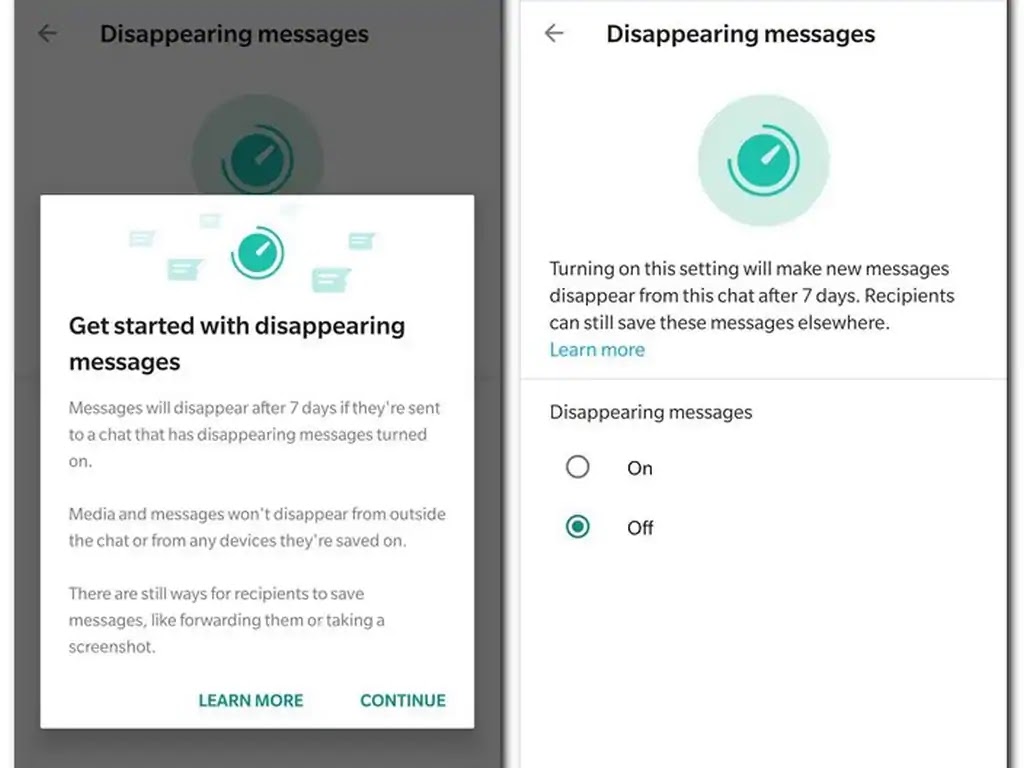




Comments